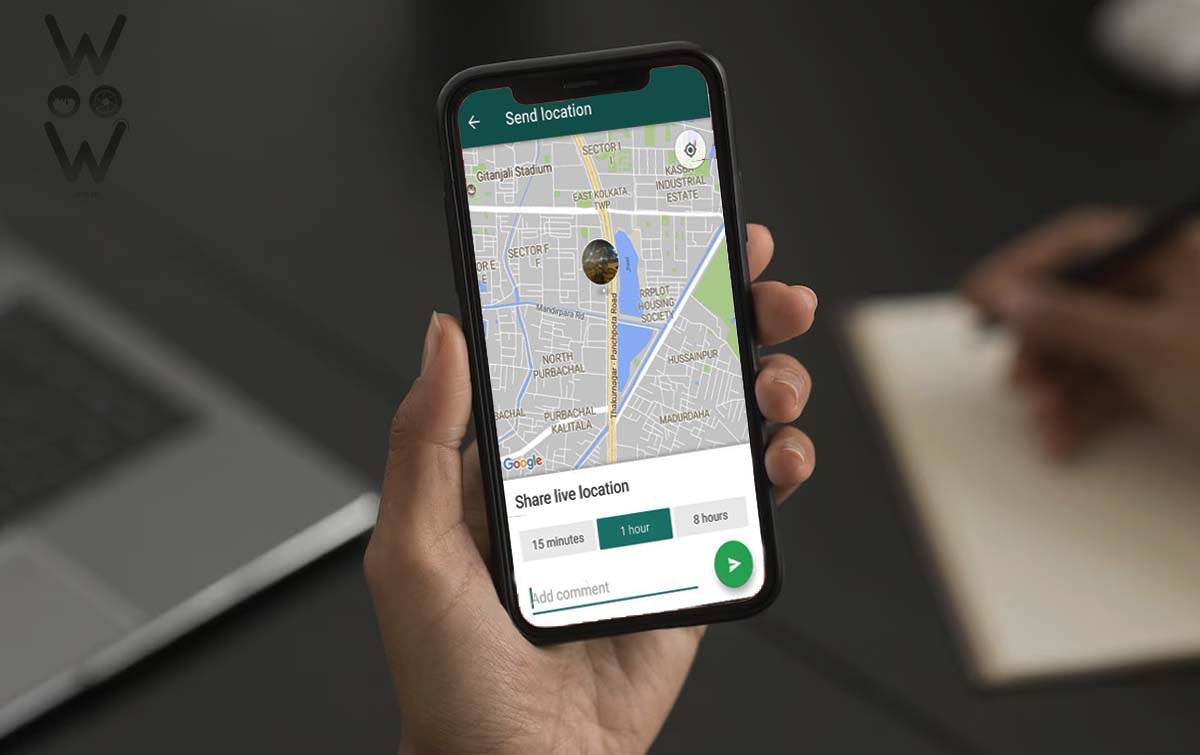Have you ever tried to share your live location on WhatsApp, only to find that it’s not updating? Frustrating, right? Fortunately, there are some simple solutions you can try to fix the issue. In this article, we will explore five ways to overcome “live location” WhatsApp not updating.
6 Ways to Fix “Live Location” WhatsApp Not Update
Enable Location Permission for WhatsApp
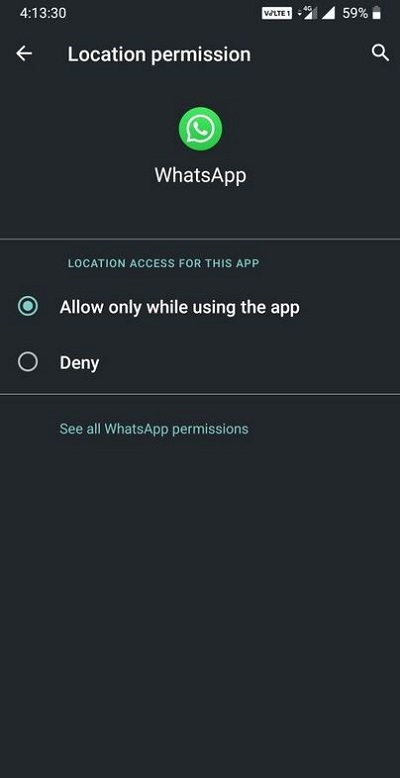
If you’ve recently updated your device’s operating system, it’s possible that the location permission for WhatsApp was reset to “off”. To ensure that WhatsApp can access your location, go to your device’s settings, find WhatsApp in the list of apps, and enable location permission.
Check Your Internet Connection
The first step to troubleshoot “live location” WhatsApp not updating is to check your internet connection. A weak or unstable internet connection can cause the app to fail to update your location. To fix this issue, try connecting to a more stable Wi-Fi network or switch to cellular data.
Update WhatsApp to the Latest Version
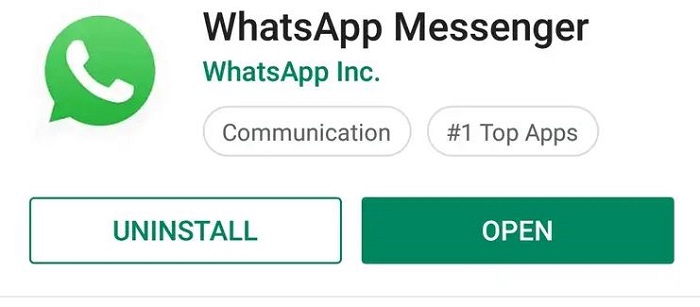
WhatsApp releases frequent updates to fix bugs and improve the app’s performance. If you’re experiencing issues with the live location feature, check if you’re using the latest version of the app. Updating WhatsApp to the latest version can help resolve the problem.
Set Time and Date Automatically
The second reason could be that the date and time on your phone are not accurate. This is what causes the live location feature to not update properly according to the location it occupies. To change the time on your phone, here’s how.
- Enter the Settings menu
- Select Date and time
- Click Time Format then select Automatic
Restart Your Device
Sometimes, the simplest solution is the most effective. Restarting your device can help clear any temporary bugs or glitches that may be interfering with WhatsApp’s live location feature. Once your device restarts, open WhatsApp and try sharing your live location again.
Uninstall and Reinstall WhatsApp
If none of the above solutions work, it may be time to uninstall and reinstall WhatsApp. This can help fix any underlying software issues that are preventing the app from updating your live location. Before uninstalling WhatsApp, make sure to back up your chat history to avoid losing any important conversations.
Conclusion
In conclusion, the live location WhatsApp not updating issue can be frustrating, but there are several simple solutions you can try. Check your internet connection, update WhatsApp to the latest version, enable location permission for WhatsApp, restart your device, or uninstall and reinstall WhatsApp. By following these steps, you can ensure that the live location feature works seamlessly on your device.
So, the next time you encounter this issue, don’t panic. Simply try these easy fixes and get back to sharing your live location with your friends and family on WhatsApp.