If you own a Bluetooth speaker, you might occasionally encounter issues with pairing it to your devices or experience poor sound quality. In such cases, resetting your speaker can help solve the problem. Resetting your Bluetooth speaker can be an easy and effective solution to a variety of issues.
In this article, we will provide you with a step-by-step guide on how to reset your Bluetooth speaker.
How to Put Your Bluetooth Speaker Into Pairing Mode
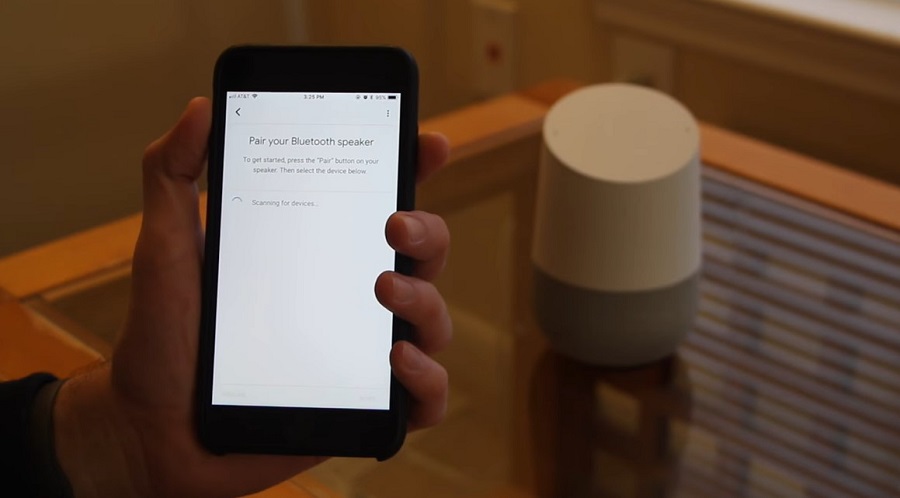
Before we get into the process of resetting your Bluetooth speaker, let’s first talk about how to put your Bluetooth speaker into pairing mode. Pairing mode is the state in which your Bluetooth speaker is ready to be connected to another device. Here’s how to put your Bluetooth speaker into pairing mode:
Step 1: Turn on your Bluetooth speaker and press and hold the Bluetooth pairing button until the LED indicator starts flashing.
Step 2: On your device (smartphone, tablet, computer, etc.), go to the Bluetooth settings and search for available Bluetooth devices.
Step 3: When you see your Bluetooth speaker listed, select it to start the pairing process.
Step 4: Once your device is connected to your Bluetooth speaker, the LED indicator on your speaker will stop flashing and remain steady.
How to Factory Reset a Bluetooth Speaker

Now that you know how to put your Bluetooth speaker into pairing mode, let’s talk about how to reset your Bluetooth speaker to its factory settings. A factory reset will erase all of your Bluetooth speaker’s saved settings, including any paired devices. Here’s how to factory reset your Bluetooth speaker:
Step 1: Turn off your Bluetooth speaker.
Step 2: Press and hold the power button and the Bluetooth pairing button simultaneously for about five seconds.
Step 3: The LED indicator on your Bluetooth speaker will start flashing, indicating that your speaker is in pairing mode.
Step 4: Continue holding the buttons down for an additional five seconds until the LED indicator turns off.
Step 5: Release the buttons, and your Bluetooth speaker will be reset to its factory settings.
How to Reset Multiple Bluetooth Speaker Products
How to Reset a Sony Wireless Speaker
Sony is a well-known brand in the electronics industry, and their wireless speakers are known for their high-quality sound and sleek design. Here’s how to reset a Sony wireless speaker:
Step 1: Turn off your Sony wireless speaker.
Step 2: Press and hold the power button and the volume down button at the same time for 10 seconds.
Step 3: The LED light on the speaker will turn off, indicating that the reset process is complete.
How to Reset an Anker Soundcore Bluetooth Speaker
Anker Soundcore Bluetooth speakers are a popular choice among consumers due to their high-quality sound and affordable price. Here’s how to reset an Anker Soundcore Bluetooth speaker:
Step 1: Turn off your Anker Soundcore Bluetooth speaker.
Step 2: Press and hold the power button for 10 seconds.
Step 3: The LED light on the speaker will blink twice, indicating that the reset process is complete.
How to Reset a JBL Bluetooth Speaker
JBL Bluetooth speakers are known for their powerful sound and durable design. Here’s how to reset a JBL Bluetooth speaker:
Step 1: Turn off your JBL Bluetooth speaker.
Step 2: Press and hold the power button and the Bluetooth button at the same time for 10 seconds.
Step 3: The LED light on the speaker will blink, indicating that the reset process is complete.
How to Reset an Ultimate Ears Bluetooth Speaker
Ultimate Ears (UE) Bluetooth speakers are popular for their portability and waterproof design. Here’s how to reset an Ultimate Ears Bluetooth speaker:
Step 1: Turn off your Ultimate Ears Bluetooth speaker.
Step 2: Press and hold the volume down button and the power button at the same time for 10 seconds.
Step 3: The LED light on the speaker will blink, indicating that the reset process is complete.
How to Reset a Bose Bluetooth Speaker
Bose Bluetooth speakers are known for their superior sound quality and stylish design. Here’s how to reset a Bose Bluetooth speaker:
Step 1: Turn off your Bose Bluetooth speaker.
Step 2: Press and hold the power button for 10 seconds.
Step 3: The LED light on the speaker will turn off, indicating that the reset process is complete.
How to Reset a Sonos Speaker
Sonos is a popular brand of wireless speakers that are known for their multi-room functionality and easy setup. Here’s how to reset a Sonos speaker:
Step 1: Turn off your Sonos speaker.
Step 2: Unplug the power cord from the back of the speaker.
Step 3: Wait for 30 seconds, then plug the power cord back in.
Step 4: Press and hold the play/pause button for 10 seconds.
Step 5: The LED light on the speaker will blink, indicating that the reset process is complete.
How to Reset a Bang & Olufsen Bluetooth Speaker
Bang & Olufsen Bluetooth speakers are known for their luxurious design and high-quality sound. Here’s how to reset a Bang & Olufsen Bluetooth speaker:
Step 1: Turn off your Bang & Olufsen Bluetooth speaker.
Step 2: Press and hold the power button and the Bluetooth button at the same time for 10 seconds.
Step 3: The LED light on the speaker will blink, indicating that the reset process is complete.
Additional Tips for Resetting Your Bluetooth Speaker
Here are some additional tips to keep in mind when resetting your Bluetooth speaker:
- Check the user manual: Always check the user manual that came with your Bluetooth speaker before attempting to reset it. The manual may provide specific instructions for your particular speaker model.
- Charge your speaker: Make sure your Bluetooth speaker has a full charge before resetting it. This will ensure that the reset process completes successfully.
- Remove any paired devices: Before resetting your Bluetooth speaker, remove any paired devices from the speaker’s memory. This will prevent any potential conflicts or issues during the reset process.
- Contact customer support: If you are unsure how to reset your Bluetooth speaker, contact the manufacturer’s customer support team for assistance. They will be able to provide you with specific instructions and troubleshoot any issues you may be experiencing.
Conclusion
Resetting your Bluetooth speaker can be an easy and effective way to solve a variety of issues, including poor sound quality and pairing problems. Putting your Bluetooth speaker into pairing mode and factory resetting it are simple processes that can be done with just a few button presses.
If you encounter any issues during the reset process, refer to your user manual or contact customer support for assistance. By following these steps, you can ensure that your Bluetooth speaker is functioning at its best.

