There are 3 Simple Methods Available for Hiding Apps on Xiaomi Phones
Do you require further privacy so that others cannot see the hidden applications that you have installed on your phone? You are able to follow the instructions on this Xiaomi mobile to conceal programs. If locking the screen and programs is not enough to secure your private information and secrets, then this is the appropriate answer for you.
On its mobile devices, Xiaomi has a built-in security mechanism that protects application data. If your Xiaomi phone is capable of supporting this function, then all you need to do is make the necessary modifications in the settings. In addition to that, you may conceal apps on your phone by making use of third-party applications. How to?
1. How to conceal applications on Xiaomi mobile devices without using applications

Taking use of the tools that come pre-installed on a Xiaomi mobile phone is the simplest approach to conceal applications on the device. The usage of built-in functionality not only saves memory since it eliminates the need to reinstall apps, but it also reduces the risk of infection from malicious software.
The procedures required to conceal applications on a Xiaomi device might be different depending on the version of MIUI that is currently loaded. As a result, it is imperative that you are aware of the MIUI version installed on your Xiaomi mobile device. To accomplish this, go to the Settings menu, then select About Phone, and then select MIUI Version.
Proceed with the steps that follow if you are already familiar with it.
Smartphone manufactured by Xiaomi running MIUI version 13
The following instructions apply to Xiaomi smartphones running the most recent version of MIUI:
1. Launch the “Security” application, which is the one that comes pre-installed on all Xiaomi phones.
2. Scroll all the way down until you find the option to “Hide Apps,” then choose it.
3. Choose the programs you wish to conceal from view in the box labeled “Hide App.” Done.
You have selected an app that will no longer be displayed on the home page or in the app drawer. Users of MIUI version 13 have the ability to access hidden applications by swiping the home screen with two fingers and using the gesture settings that are supported by this version.
Xiaomi mobile devices running MIUI version 11 or version 12
Users of Xiaomi HP who are using an older version of MIUI will find the Hide Apps function in the same spot as they will discover the Apps Lock feature. Setting it up is equally uncomplicated and may be done as follows:
1. Launch the “Settings” or “Settings menu” application.
2. To access your apps, go to the menu labeled “Apps” or “Applications.”
3. Locate the option labeled “Apps Lock,” and then pick it.
4. Please enter the password that was created to protect this application. You may also link it to your email address and password for your Mi Account.
5. If you require further security, turn on the fingerprint or facelock function, if the device is capable of doing so.
6. After that, pick the ‘Hidden Apps’ tab from the menu.
7. Make a selection of the programs you wish to conceal.
Xiaomi smartphones using previous versions of the MIUI operating system
In contrast to the earlier explanation, regulatory tools on Xiaomi mobile devices running older versions of the MIUI operating system are referred to as “App Invisible.” The method of application is relatively comparable, despite the fact that the nomenclature is different.
1. Launch the ‘Settings’ menu in your browser.
2. Simply entering the phrase “App Invisible” into the search area will help the process go much more quickly.
3. The ‘App Invisible’ search result may be accessed by clicking on it.
4. Check the applications that you would want to have hidden.
5. To save the changes, click the “OK” button.
2. How to conceal applications on a Xiaomi mobile phone by using the Second Space feature

Users of MIUI versions 9 and beyond have access to the ‘Second Space’ functionality, which allows them to conceal applications already installed on their phones. You may even add a password to safeguard the program as well as all of the files included within it, much like the functionality described before. The following is a list of the steps to set it up:
1. Navigate to the ‘Settings’ menu on your Xiaomi mobile device.
2. If you want results more quickly, try searching for “Second Space” in the box provided.
3. To access the Second Space window, please click here.
4. To make use of the Second Space, either slide the toggle or put a checkmark in the appropriate box.
5. Enter the names of the applications that you wish to conceal in Second Space.
6. Create a password to protect the programs that you have concealed from view.
Because of the availability of the Second Space function, individuals who own smartphones may experience what it is like to have two telephones on the same device. Nobody but you will be able to access the ‘Second Space’ app on your phone since it requires a different password than the primary screen does.
3. Using third-party applications, how to conceal apps on Xiaomi mobile phones
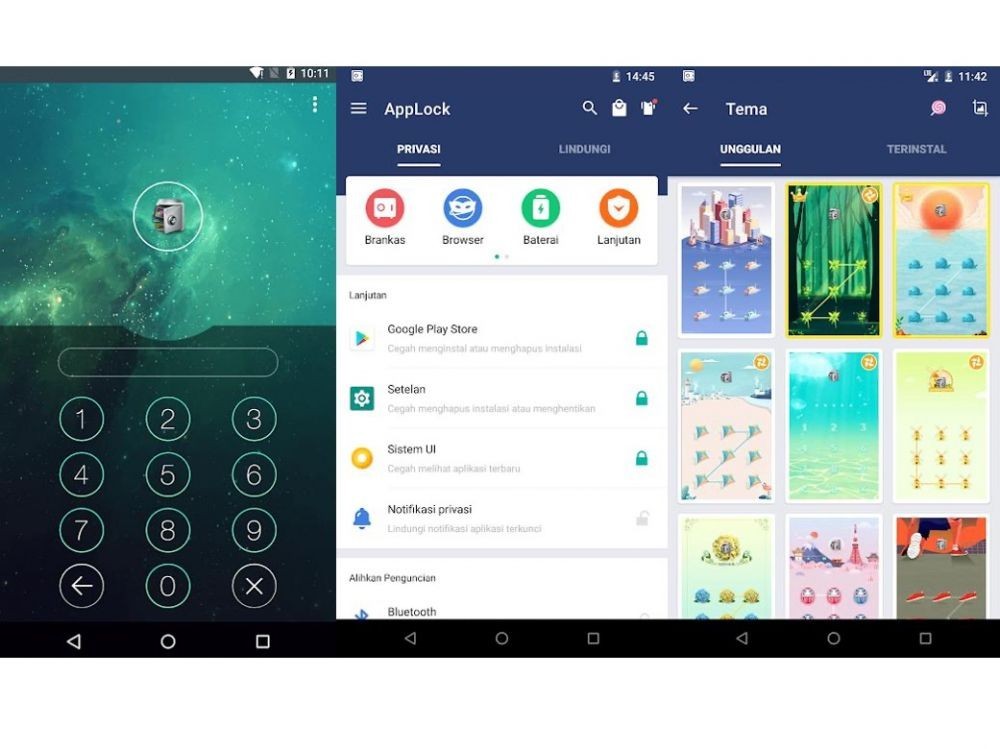
Utilizing third-party applications is the final method at your disposal for concealing programs on your mobile device. You have access to a wide variety of programs from which to pick. AppLock is presented here by IDN Times as a potential alternative to other methods of app protection.
The instructions for using this program are quite straightforward. After you have downloaded and installed the AppLock program, all that is required of you at this point is to:
1. Launch and use the AppLock application.
2. To prevent unauthorized access, you should make a password in the shape of a pattern.
3. Choose the applications that you believe should be hidden.
4. Give ‘App Lock Usage’ data access
5. When you return to the AppLock home page, you will see that the app has been concealed.
The AppLock program may be found on the Google Play Store, where it has been downloaded by more than 900 thousand users. Therefore, there is no need for you to have any concerns regarding its function.
If you believe that your privacy is being invaded as a result of other people accessing your smartphone, learning how to hide programs on a Xiaomi cellphone is unquestionably the best course of action for you to take. Make sure that you never forget the password, so that you can access the file again. Good luck!

